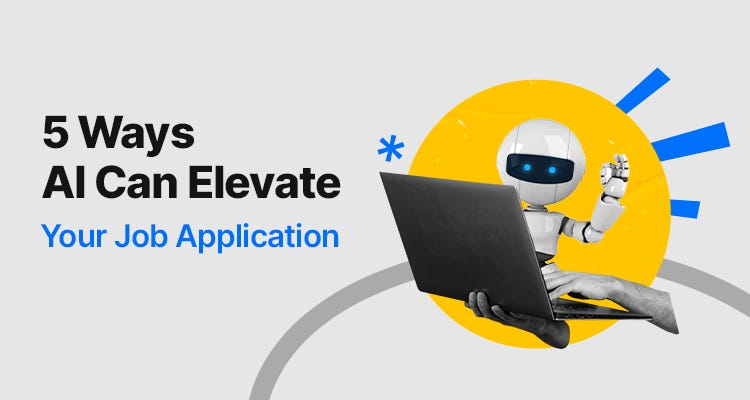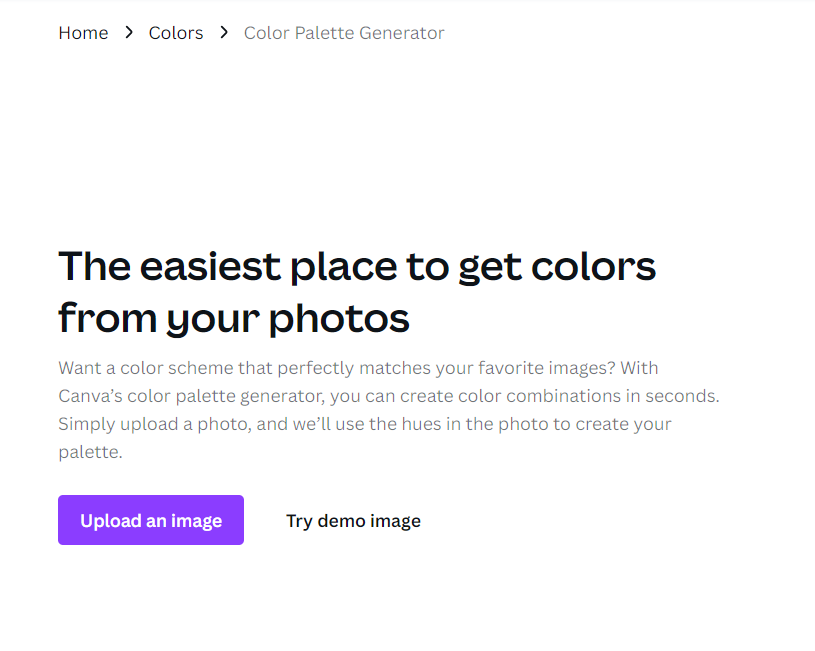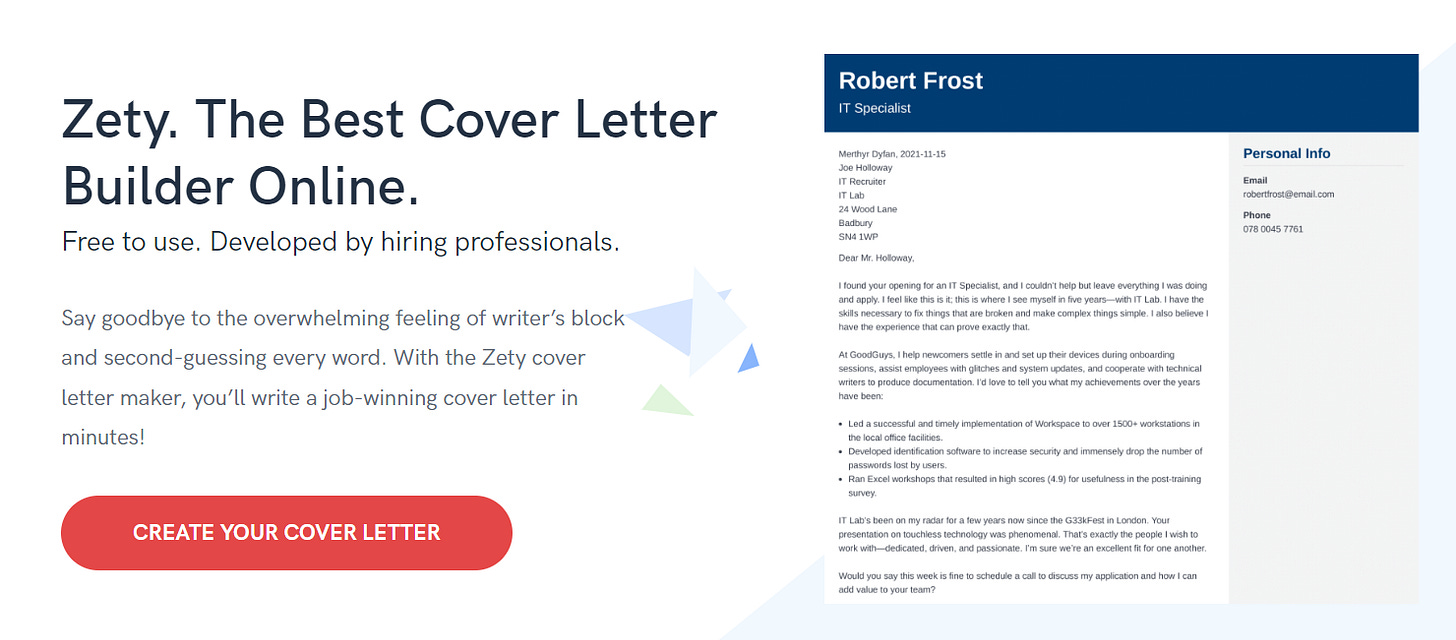5 Ways AI Can Elevate Your Job Application🤖 📋
In the age of automation, learn how to secure jobs faster by leveraging these AI tools.
Feel like you’re sending your job applications into the abyss? A competitive job market can often feel like an episode of Into the Wild. Multiple job seekers try to hunt for the best opportunities, but sometimes, you must work smarter, not harder.
This week in Employable, we’ll help you gear up with the best AI tricks up your sleeve to help you stand out in a sea of job applicants. In a world where people fear AI will take your job, become a trailblazer who leverages AI instead. Without further ado, here are the most useful tools to take your job application to the next level!
1. Craft an Outstanding Resume with Qureos’ Resume Builder⭐
Did you know that, on average, recruiters spend 6-8 seconds reviewing a resume? Also, according to Glassdoor, 63% of recruiters like to get resumes personalized to the job position. The first step to getting your foot in the door is with a resume that is ATS-friendly and easy to scan for a recruiter.
Here are the benefits of using Qureos’ resume builder for career success.
Craft an ATS-friendly resume in less than 3 minutes.
Personalize your resume for each job without any formatting woes.
Tailor your resume and update it without any hassle.
Actionable tips:
Add relevant experience for each job you apply for
Keep it simple. Straightforward resumes are more likely to be considered.
Make an ATS-friendly resume by adding keywords.
2. Upskill and Soar with Simplify ♠️
Simplify’s job application tracker is your secret weapon in the job hunt! It's a platform that makes job applications a breeze. With their smart tools, it helps you stand out by offering resume guidance to personalized tips. It’s like having a job application coach right at your fingertips!
Actionable tips:
Get Personalized Tips: Check out insights for making your applications stand out.
Stay Organized with Checklists: Use the checklist and reminders to stay on top of application tasks.
Interactive Skill Assessments: Try the skill tests. They show what you're good at and where you can grow. Use this to make your skills shine in your applications
3. Building Your Digital Presence with Canva 📱
Recruiters often browse a candidate’s social media presence to learn more about them and assess whether they’re a cultural fit. Amplifying your personal brand via LinkedIn or a website positions you as an expert in your field and is bound to get you noticed.
Here’s how you can use Canva to do so:
Create professional-looking visuals for your blog posts, social media, and website.
Design infographics and presentations.
Create personal branding materials, such as business cards and resumes.
Actionable tips:
Use Canva's templates and design elements to create visually appealing content without any prior design experience.
Experiment with different fonts, colors, and layouts to create a cohesive brand identity.
Use Canva's "Color Palette Generator" to create a custom color palette for your brand.
4. Use Squarespace to Build a Website Portfolio ✨
A digital portfolio makes you stand out because you make it simpler for companies to see your past work. Here’s how to make one easily:
Squarespace helps users create visually appealing and professional portfolios or personal websites. It simplifies creating a digital portfolio by suggesting layouts and designs that align with your content.
Here’s how Squarespace helps you be more prominent as a job applicant:
Go the extra mile: Ensures a professional and engaging display on all devices with mobile optimization.
Gain Your Employer’s Trust: SSL security and a professional appearance foster trust with potential employers.
Make improvements with better insights: Understand visitor interaction to refine and enhance the portfolio's effectiveness.
Actionable tips:
Curate Quality Content: Gather your best work, ensuring high-quality visuals and concise, engaging descriptions for each piece.
AI-Generated Layouts: Use Squarespace's AI design assistance to suggest layouts and designs that complement your content and style.
Customize and Personalize: Fine-tune the AI-suggested designs to match your unique preferences, adjusting colors, fonts, and layout structures.
Consistent Branding and Updates: Keep it cohesive and regularly update your portfolio to showcase fresh work and skills.
5. Write Compelling Cover Letters With Zety 📝
Do people even write cover letters anymore? Yes.
Cover letters give you an opportunity to talk about potential career gaps or drastic career changes. It’s a great way to own your narrative, especially if you specify why you’re applying for the position and describe how you can add value.
Zety assists in creating cover letters by providing customizable templates and step-by-step guidance. Users can easily craft professional cover letters tailored to their industry or job application, ensuring a polished and personalized presentation.
Here’s how you can make the most of Zety:
Tailored Templates: Zety offers customizable cover letter templates catering to various industries.
Guided Creation: Step-by-step guidance ensures a professional and personalized cover letter.
Industry-Relevant Content: Helps in crafting content that stands out for specific job applications.
Actionable Insights:
Personalize Content: Tailor cover letter templates with job-specific keywords and achievements for a standout application.
Elaborate your achievements: Include details about any special projects, campaigns, and achievements that you may have missed in the resume.
Iterate for Improvement: Use Zety's guidance to refine and enhance cover letters, aiming for a more compelling final draft.
Conclusion
Make AI your ally, not your adversary, and you’ll be navigating the job market more successfully. Keep persisting and persevering, and use AI to give you an edge!
Find more valuable tips for career growth here:
1. 5 Job Search Strategies To Get Seen by Recruiters
2. Find Emirati Jobs in the UAE
3. Resume Statistics for Job Seekers in 2023
Feel free to drop your favorite AI tips for job hunting below 👇